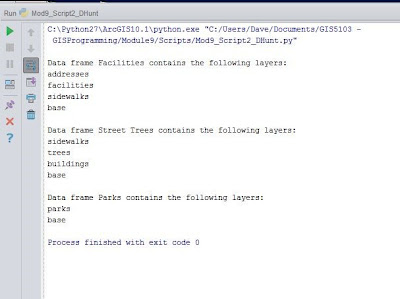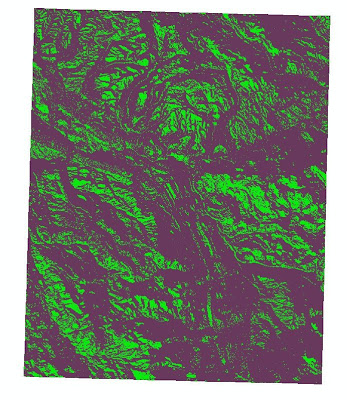This week's assignment focused on using remote sensing resources and raster classification (both unsupervised and supervised) methods in an attempt to locate unknown archaeological sites. Our first attempt (above) was an "unsupervised" classification of land cover by the ArcGIS program. Unsupervised means that the program basically tried to divide the region up into classes (we asked for 8 classes) based on the coloration of our aerial (which was gray-scale). This led to a lot of errors and redundancy. Specifically, water bodies (which seem to be quite green) and forest areas were frequently confused. In the same way, the mounds at Cahokia Mounds State Park, and specifically Monk's Mound, were classified along with field grass and roads and buildings.

In the second part of the assignment, we created a point shapefile and selected land cover around the map. I added over 60 points and manually classified them as water, forest, fields, roads, buildings and mounds. Unfortunately, the results of this "supervised" classification were not much better than the unsupervised. There was still a lot of redundancy and errors in areas with similar color (water/forests) and some areas (like residential areas) were classified as a mix of water and forest rather than building sites. It was interesting to try these methods, but I'm doubtful on whether they can be effective for archaeological work.
Finally, the grads played around with chi-square tests. This test is super useful and I've used it in classes in the past. The key seems to be finding or setting up data in a way that allows the use of this test. That is a tool that I want to be ready and able to use when analyzing field results.